WordPress 酷炫 CSS3 读者墙这个玩意一般不用我多说,大部分用 WordPress 的博主都了解过了,出自折子戏博客。
不过他这个读者墙的排行是按年度划分的,也就是一年内的留言数排行。为了增强评论的积极性,我们可以学习卢松松留言板的按月份排行的做法。甚至还可以一周为单位,进一步激励读者评论留言。
下面分享修改排名时间段的方法。
先看下原代码中的 MySQL 查询代码:
$query="SELECT COUNT(comment_ID) AS cnt, comment_author, comment_author_url, comment_author_email FROM (SELECT * FROM $wpdb->comments LEFT OUTER JOIN $wpdb->posts ON ($wpdb->posts.ID=$wpdb->comments.comment_post_ID) WHERE comment_date > date_sub( NOW(), INTERVAL 24 MONTH ) AND user_id='0' AND comment_author_email != '改成你的邮箱账号' AND post_password='' AND comment_approved='1' AND comment_type='') AS tempcmt GROUP BY comment_author_email ORDER BY cnt DESC LIMIT 39";
大家可以看到查询代码中有一个 comment_date > date_sub( NOW(), INTERVAL 24 MONTH )的关键性约束,也就是 24 个月的评论排行。那了解了这一点,事情就好办了!
根据 mysql 时间段条件约束,有如下语句可选:
①、将 comment_date 字段的时间限制在本年度范围:
where comment_date between date_sub(now(),interval 1 year) and now()
②、将 comment_date 字段的时间限制在本月范围:
where date_format(comment_date,'%Y-%m')=date_format(now(),'%Y-%m')
③、将 comment_date 字段时间限制在本周范围(从周日算起):
where yearweek(date_format(comment_date,'%Y-%m-%d')) = yearweek(now())
所以,正在在使用这个读者墙的朋友,如果要改变排行时间段,只要参考①②③,修改读者墙代码中的
where comment_date > date_sub( NOW(), INTERVAL 24 MONTH )
即可,非常简单!
Ps:大家也看到了,为什么年度排行和本周排行我用的是 1 YEAR,和 1 WEEK,而不是 24 MONTH 和 7 DAY 呢?其实是存在一个逻辑性问题的:使用 24 MONTH 或 7 DAY 来作为时间段划分,逻辑上是存在问题的,因为这个时间段的起点是活动的,没法固定的!
比如,今天的近 7 天和明天的近 7 天是不一样的,这样查询的数据也就不准确了!所以,我采用了 1 YEAR 和 1 WEEK,这样的好处就是明确的规定了时间段的起点,比如本周这个时间段,那起点就是上周日。
好了,各时段的代码都已给出,下面贴上一周为时间段的完整代码:
①、本周排行的完整代码
<!-- start 读者墙 Edited By iSayme-->
<style type="text/css">
.readers-list{line-height:18px;text-align:left;overflow:hidden;_zoom:1}
.readers-list li{width:200px;float:left;*margin-right:-1px}
.readers-list a,.readers-list a:hover strong{background-color:#f2f2f2;background-image:-webkit-linear-gradient(#f8f8f8,#f2f2f2);background-image:-moz-linear-gradient(#f8f8f8,#f2f2f2);background-image:linear-gradient(#f8f8f8,#f2f2f2)}
.readers-list a{position:relative;display:block;height:36px;margin:4px;padding:4px 4px 4px 44px;color:#999;overflow:hidden;border:#ccc 1px solid;border-radius:2px;box-shadow:#eee 0 0 2px}
.readers-list img,.readers-list em,.readers-list strong{-webkit-transition:all .2s ease-out;-moz-transition:all .2s ease-out;transition:all .2s ease-out}
.readers-list img{width:36px;height:36px;float:left;margin:0 8px 0 -40px;border-radius:2px}
.readers-list em{color:#666;font-style:normal;margin-right:10px}
.readers-list strong{color:#ddd;width:40px;text-align:right;position:absolute;right:6px;top:4px;font:bold 14px/16px microsoft yahei}
.readers-list a:hover{border-color:#bbb;box-shadow:#ccc 0 0 2px;background-color:#fff;background-image:none}
.readers-list a:hover img{opacity:.6;margin-left:0}
.readers-list a:hover em{color:#EE8B17;font:bold 12px/36px microsoft yahei}
.readers-list a:hover strong{color:#EE8B17;right:150px;top:0;text-align:center;border-right:#ccc 1px solid;height:44px;line-height:40px}
</style>
< ?php
//下面是评论查询语句,可通过修改 INTERVAL 1 WEEK 来改变时间段:
$query="SELECT COUNT(comment_ID) AS cnt, comment_author, comment_author_url, comment_author_email FROM (SELECT * FROM $wpdb->comments LEFT OUTER JOIN $wpdb->posts ON ($wpdb->posts.ID=$wpdb->comments.comment_post_ID) WHERE yearweek(date_format(comment_date,'%Y-%m-%d')) = yearweek(now()) AND user_id='0' AND comment_author_email != '改成你的邮箱账号' AND post_password='' AND comment_approved='1' AND comment_type='') AS tempcmt GROUP BY comment_author_email ORDER BY cnt DESC LIMIT 39";//大家把管理员的邮箱改成你的,最后的这个 39 是选取多少个头像,大家可以按照自己的主题进行修改,来适合主题宽度
$wall = $wpdb->get_results($query);
$maxNum = $wall[0]->cnt;
foreach ($wall as $comment)
{
$width = round(40 / ($maxNum / $comment->cnt),2);//此处是对应的血条的宽度
if( $comment->comment_author_url )
$url = $comment->comment_author_url;
else $url="#";
$avatar = get_avatar( $comment->comment_author_email, $size = '36', $default = get_bloginfo('wpurl').'/avatar/default.jpg' );
$tmp = "<li><a target="_blank" href="".$comment->comment_author_url."">".$avatar."<em>".$comment->comment_author."</em> <strong>+".$comment->cnt."</strong>".$comment->comment_author_url."</a></li>";
$output .= $tmp;
}
$output = "<ul class="readers-list">".$output."</ul>";
echo $output ;
?>
<!-- end 读者墙 -->
将以上代码添加到主题目录的留言板模块的合适位置即可,如果你还没有留言板,那么请自行百度如何给 Wrodpress 添加留言板,具体做法我就不赘述了。
如果,你需要其他时间段的排行,那么只要参考本文前面分享的时间段,修改下代码中的INTERVAL 1 WEEK即可!
当然,张戈博客一直以分享为宗旨,所以本站留言板同时存在多个时间段排行的完整代码如下,仅供参考:
<!-- 张戈博客修改版读者墙排行代码 -->
<style type="text/css">
.readers-list{line-height:18px;text-align:left;overflow:hidden;_zoom:1}
.readers-list li{width:200px;float:left;*margin-right:-1px}
.readers-list a,.readers-list a:hover strong{background-color:#f2f2f2;background-image:-webkit-linear-gradient(#f8f8f8,#f2f2f2);background-image:-moz-linear-gradient(#f8f8f8,#f2f2f2);background-image:linear-gradient(#f8f8f8,#f2f2f2)}
.readers-list a{position:relative;display:block;height:36px;margin:4px;padding:4px 4px 4px 44px;color:#999;overflow:hidden;border:#ccc 1px solid;border-radius:2px;box-shadow:#eee 0 0 2px}
.readers-list img,.readers-list em,.readers-list strong{-webkit-transition:all .2s ease-out;-moz-transition:all .2s ease-out;transition:all .2s ease-out}
.readers-list img{width:36px;height:36px;float:left;margin:0 8px 0 -40px;border-radius:2px}
.readers-list em{color:#666;font-style:normal;margin-right:10px}
.readers-list strong{color:#ddd;width:40px;text-align:right;position:absolute;right:6px;top:4px;font:bold 14px/16px microsoft yahei}
.readers-list a:hover{border-color:#bbb;box-shadow:#ccc 0 0 2px;background-color:#fff;background-image:none}
.readers-list a:hover img{opacity:.6;margin-left:0}
.readers-list a:hover em{color:#EE8B17;font:bold 12px/36px microsoft yahei}
.readers-list a:hover strong{color:#EE8B17;right:150px;top:0;text-align:center;border-right:#ccc 1px solid;height:44px;line-height:40px}
</style>
<h2>年度评论排行 TOP3</h2>
<?php
$query1="SELECT COUNT(comment_ID) AS cnt, comment_author, comment_author_url, comment_author_email FROM (SELECT * FROM $wpdb->comments LEFT OUTER JOIN $wpdb->posts ON ($wpdb->posts.ID=$wpdb->comments.comment_post_ID) WHERE comment_date between date_sub(now(),interval 1 year) and now() AND user_id='0' AND comment_author_email != '改成你的邮箱账号' AND post_password='' AND comment_approved='1' AND comment_type='') AS tempcmt GROUP BY comment_author_email ORDER BY cnt DESC LIMIT 3";
$wall = $wpdb->get_results($query1);
$maxNum = $wall[0]->cnt;
foreach ($wall as $comment)
{
$width = round(40 / ($maxNum / $comment->cnt),2);
//此处是对应的血条的宽度
if( $comment->comment_author_url )
$url = $comment->comment_author_url;
else $url="#";
$avatar = get_avatar( $comment->comment_author_email, $size = '32', $default = get_bloginfo('wpurl').'/avatar/default.jpg' );
$tmp = "<li><a rel=\"friend\" alt=\"avatar 头像\" target=\"_blank\" href=\"".$comment->comment_author_url."\">".$avatar."<em>".$comment->comment_author."</em> <strong>+".$comment->cnt."</strong></br>".$comment->comment_author_url."</a></li>";
$output1 .= $tmp;
}
$output1 = "<ul class=\"readers-list\">".$output1."</ul>";
echo $output1 ;
?>
<!-- end 年度排行 -->
<div class="clear"></div>
<br />
<h2>本月评论排行 TOP6</h2>
<?php
$query2="SELECT COUNT(comment_ID) AS cnt, comment_author, comment_author_url, comment_author_email FROM (SELECT * FROM $wpdb->comments LEFT OUTER JOIN $wpdb->posts ON ($wpdb->posts.ID=$wpdb->comments.comment_post_ID) WHERE date_format(comment_date,'%Y-%m')=date_format(now(),'%Y-%m') AND user_id='0' AND comment_author_email != '改成你的邮箱账号' AND post_password='' AND comment_approved='1' AND comment_type='') AS tempcmt GROUP BY comment_author_email ORDER BY cnt DESC LIMIT 6";
$wall = $wpdb->get_results($query2);
$maxNum = $wall[0]->cnt;
foreach ($wall as $comment)
{
$width = round(40 / ($maxNum / $comment->cnt),2);
//此处是对应的血条的宽度
if( $comment->comment_author_url )
$url = $comment->comment_author_url;
else $url="#";
$avatar = get_avatar( $comment->comment_author_email, $size = '32', $default = get_bloginfo('wpurl').'/avatar/default.jpg' );
$tmp = "<li><a rel=\"friend\" alt=\"avatar 头像\" target=\"_blank\" href=\"".$comment->comment_author_url."\">".$avatar."<em>".$comment->comment_author."</em> <strong>+".$comment->cnt."</strong></br>".$comment->comment_author_url."</a></li>";
$output2 .= $tmp;
}
$output2 = "<ul class=\"readers-list\">".$output2."</ul>";
echo $output2 ;
?>
<!-- end 本月排行 -->
<div class="clear"></div>
<br />
<h2>本周评论排行 TOP9</h2>
<?php
$query3="SELECT COUNT(comment_ID) AS cnt, comment_author, comment_author_url, comment_author_email FROM (SELECT * FROM $wpdb->comments LEFT OUTER JOIN $wpdb->posts ON ($wpdb->posts.ID=$wpdb->comments.comment_post_ID) WHERE yearweek(date_format(comment_date,'%Y-%m-%d')) = yearweek(now()) AND user_id='0' AND comment_author_email != '改成你的邮箱账号' AND post_password='' AND comment_approved='1' AND comment_type='') AS tempcmt GROUP BY comment_author_email ORDER BY cnt DESC LIMIT 9";
$wall = $wpdb->get_results($query3);
$maxNum = $wall[0]->cnt;
foreach ($wall as $comment)
{
$width = round(40 / ($maxNum / $comment->cnt),2);
//此处是对应的血条的宽度
if( $comment->comment_author_url )
$url = $comment->comment_author_url;
else $url="#";
$avatar = get_avatar( $comment->comment_author_email, $size = '32', $default = get_bloginfo('wpurl').'/avatar/default.jpg' );
$tmp = "<li><a rel=\"friend\" alt=\"avatar 头像\" target=\"_blank\" href=\"".$comment->comment_author_url."\">".$avatar."<em>".$comment->comment_author."</em> <strong>+".$comment->cnt."</strong></br>".$comment->comment_author_url."</a></li>";
$output3 .= $tmp;
}
$output3 = "<ul class=\"readers-list\">".$output3."</ul>";
echo $output3 ;
?>
<!-- end 本周排行·全部结束 -->
细看可以发现,其实组合三种时间段,最关键性的地方就修改变量名,否则一样的变量名会导致数据重复!需要修改的变量名是: output query,我是改成了 output1 output2 这种形式,相信你一看就懂!
最后,啰嗦一下,原文介绍是将 CSS 样式集成到 style.css 当中的,为啥我这直接和 php 写在一起呢?你想啊,如果是写到 style.css 那每个页面都需要加载一次,而写到页面代码中就只会在留言板加载,从而就起到优化的微小效果!当然,最好的方式可以将 css 代码保存为 readers.css。然后只添加到留言板当中即可,因为做出 css 文件,浏览器会缓存到本地,那就进一步优化了留言板的加载速度了(本段乃强迫症发作所述,可直接无视之,囧....)。
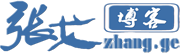


感觉不错 我去试试
已成功!感谢Jager.
但是评论者的头像,有的不显示. 提示504
注意代码中default.jpg
好炫的功能。有空了用用
飞哥,你怎么那么多别名啊!
zblog的没有插件,上次看了下,要搞有些麻烦,不然我也折腾一个。
自己写代码
不错的功能,等下班后回家再试试,谢谢分享。
签到成功!签到时间:下午1:15:08,每日签到,生活更精彩哦~
这功能不错!我去试试!
按 @梦轩丽人 指示,特来感谢Jager,我修改了读者墙中的排名,按一周评论倒序排
哈哈,都改了,不错的
话说Jager自己搬石头砸脚,他懂的
额。有空折腾下。
wp这个程序一直在用。哈哈,折腾人的是技术。
感觉是个好东西,,就是代码加载有点麻烦。对于我们小白来讲实现起来有点难度啊、不过还是要认可博主的认真劲
这个代码是不是可以用一下呢?我去试试!
通过梦轩丽人博主帮助,已经弄上去了
不错不错
唉,看你们一个个的都这么爱折腾博客,给博客加新功能,回头看看我自己的,就有种后妈生的的感觉。
别偷懒就行。
怎么百度收录的速度那么慢?
谢谢分享,已更改。PS:分享的本月评论代码有误,dateformat应该为date_format
嗯,发现了,敲错了。
回来给你看下,应该简单。
你自己应该可以写出来吧?都有案例了,直接扒代码,我这边已经偷过来了:https://zhang.ge/video/na-xie-nian/
js是我额外改进的,判断其实一般主题都有,你看下主题下的comments.php就可以找到了
QQ上说,这个没必要发文发教程。
有这个功能是不错,就是我是小白,不会用,直接用现成的
挺炫的,我试了下把这个代码加到我博客里about页面,结果显示的每个血条之间间距好大,请博主帮忙看看是怎么回事,谢谢了
看了下你的展示,将以下css加入到主题的自定义样式里面即可:
.readers-list a:hover strong{right: 183px;}